Desktop As A Service (DaaS)
Benefits and features of vDesk.works for your business growth
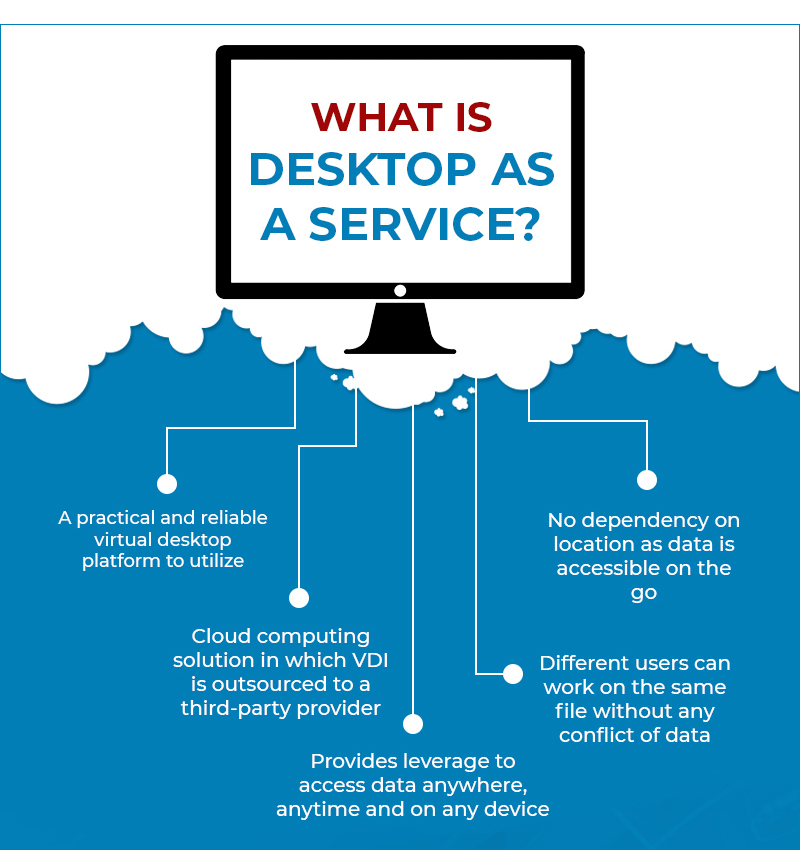
What is DaaS?
Desktop as a service, or DaaS, is a cloud computing offering that securely delivers virtual apps and desktops from the cloud to any device. This managed desktop virtualization solution is used for provisioning secure SaaS and legacy applications and full Windows-based virtual desktops and delivers them to your workforce. It's easy to manage and simplifies many of the IT admin tasks of desktop solutions.
Session Backed DaaS
Windows server session-based Virtual desktop service provider allows every user to get a dedicated RD session as their desktop. A remote desktop is a standard, shared user experience. It does not vary and runs only those applications which are presented to the user through a limited desktop interface, usually through policy. It is a one-to-many solution where one standard desktop is presented to many users. Remote Desktop Session Host (RDSH) is often standardized for a team or a company. Therefore, users have a limited number of applications they can access for use. Although more limited than VMs, it is also less expensive, delivering everyday computing solutions to a larger number of users through the low-cost and easily scalable terminal.
DaaS for Desktop Hosting
vDesk.works DaaS provides desktop hosted in the cloud, making it easier for your employees as they are never away from their desktops. All they would need is to install the vDesk.works mobile client on personal phones and can then access their desktop over the internet.
DaaS for Application Hosting
Use vDesk.works DaaS to host your application and use it anywhere on any device using the vDesk.works cross-client platform. Our DaaS solution makes business and IT functioning easy with no need for dedicated IT resources to be hired. With vDesk.works DaaS, you have access to our experienced support team round-the-clock. Users can access the necessary applications through the vDesk.works Client without needing an entire desktop environment.
Assign specific applications to users without needing a full desktop environment. Users can use the necessary forms through the vDesk.works Client.

Flexible Cost
Choose your cost package by eliminating expensive server maintenance and IT support by switching to flexible plans.

Readily Access from Anywhere
Virtual pc and virtual desktop service provider that gives you the access to your desktop environment and work applications from anywhere and anytime by choosing any device.

Enterprise-Grade Security
vDesk.works functionality can be deployed on local servers in house with customized applications and services according to business needs.

Flexible Cloud Applications
Customize and choose the cloud pc applications that you would like to publish on your desktop environment.
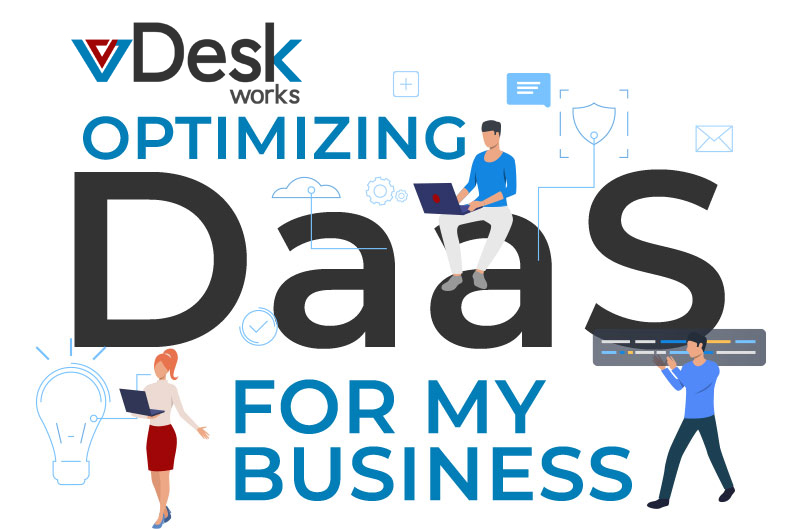
vDesk.works on Premise DaaS
Centralized Shared Publishing
vDesk.works helps you to share your local file server using its secure environment portal. You can access your on-premise file server anywhere over the internet. No need to go back to the office for collecting the essential and potential data or files. Just use the vDesk.works client to access your local file server.
Physical Desktop Publishing
vDesk.works helps you mount your physical machine anywhere through the help of the vDesk.works manager. This virtual desktop solutions for businesses provider allows you to carry over data located on the local computer to the vDesk.works environment reducing the need for creating or copying files across different media.
Effortless DaaS Solution
The benefits of delivering Windows desktops or applications through RDSH (Remote Desktop Session Host) instead of installing apps on employees' devices include quicker update roll-outs and the ability for end-users to access corporate apps and desktops remotely, using devices that wouldn't normally support those apps or Windows.
Multiple end users connect to the RDSH server via Remote Desktop Connection Broker or RemoteApp to access session-based desktops and published applications. You can group numerous RDSH servers in a Session Collection and publish either RemoteApp applications or session-based desktops.
Importance of DaaS
Remote work has employees needing to access their work on-the-go from their personal portable devices. Companies are therefore increasingly looking for low-cost, simple solutions to securely deliver apps and support their remote staff. Traditional PC environments are involved with IT management challenges as simple as employee password resets and as complicated as updating security patches & updates. Such situations impact user productivity as well as take up valuable time for IT administrators.
vDesk.works Virtual Desktop Infrastructure
vDesk.works virtual desktop cloud infrastructure or VDI is backed by remote FX Support since the physical GPU is shared among several users, allowing it to support high-density VDI scenarios with up to 2Gb video RAM per user. This is sufficient to cover all users of an organization who work on Photoshop, AutoCAD, Solid Works, and other similar mid-weight GPU-dependent programs. VDI technology virtualizes desktops and hosts them on a cloud desktops or a server, allowing them to be accessed virtually from any location or any device
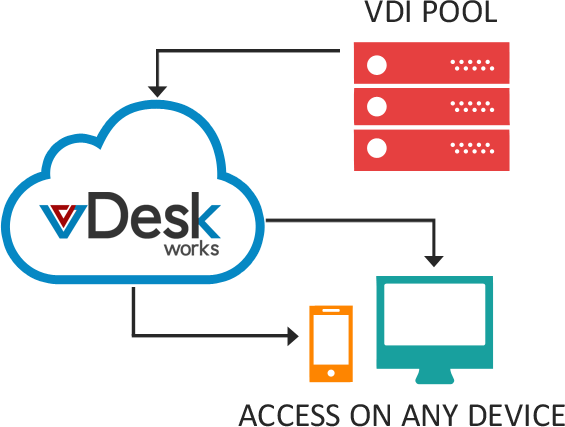
vDesk.works Persistent Desktops
vDesk.works Persistent Desktops supports a single user with unique login information. Persistent desktops are individual for the user, similar to the traditional desktop experience. All applications, data, and work remain in place (precisely as the user left them on sign off) on the desktop regardless of the endpoint device. This method is widely known as "named" or "perpetual" desktops.
vDesk.works Non-persistent Desktops
Supports multiple users and session without maintaining session information for unique user and session information maintained within the desktop. Once a user disconnects from its desktop, the desktop is wiped and returned to the original state where it was initially, creating a new, clean desktop for the next user. No user data or changes that were made by the user are saved within the desktop. This method is widely known as "concurrent" desktops.
vDesk.works Non-persistent Desktops with Profile Management
The ease-of-management benefits of non-persistent desktops are combined with the benefits of personalized desktops. With this option of vDesk.works, the Virtual PC and Virtual desktops service provider cleans the desktop after disconnecting, allowing IT teams to make updates to Gold Images easily. With user profile management, the end-users get a unique and personalized desktop experience with all the documents and customizations done while using the desktop every time they log in.










